SQL Server Resetting Identity Seed
In this post we are going to look at re-seeding the identity column on one of our tables, sometimes there is a requirement to delete all rows from a table but we can’t use the truncate method which would re-seed the identity column for us.
So that nothing gets broken in production, we will create a test table to demonstrate how re-seeding the identity column works.
If you already have a test table that you can use, make sure that it has an IDENTITY column for this demo, if you don’t have a test table, you can use the one below.
CREATE TABLE dbo.TestTable
(
ID INT IDENTITY(1,1) NOT NULL PRIMARY KEY,
SomeOtherRef INT
)
Next, insert some values into that table so that the seed will increment.
INSERT INTO dbo.TestTable (SomeOtherRef)
VALUES
(1),
(2),
(3),
(4),
(5),
(6),
(7),
(8),
(9),
(10)
Once the data is inserted we can now check to see what the seed on this table currently is.
DBCC CHECKIDENT ('dbo.TestTable');
GO
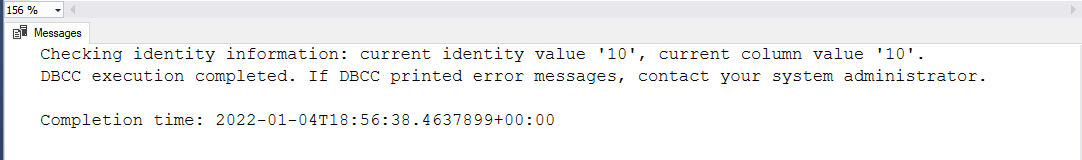
Delete all the values from our test table. Doing this won’t re-seed the identity column.
DELETE FROM dbo.TestTable
So if you were to run the CHECKIDENT command again the seed value should still be set to 10.
DBCC CHECKIDENT ('dbo.TestTable');
GO
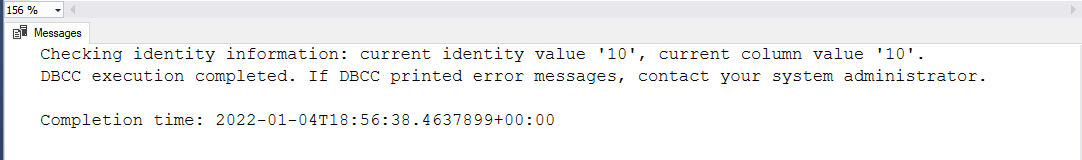
To re-seed the IDENTITY column we can use the DBCC CHECKIDENT function passing in our table name followed by the RESEED command then the value we would like the seed to start at.
DBCC CHECKIDENT ('dbo.TestTable', RESEED, 0);
GO
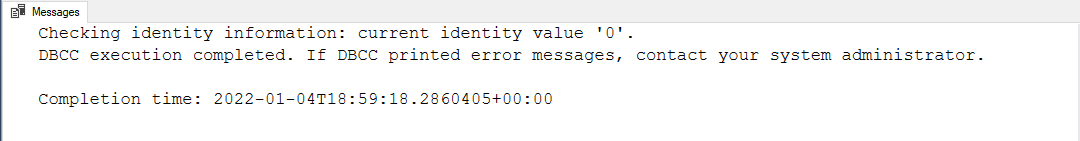
Checking the seed value now shows that the IDENTITY column is now set to 0
DBCC CHECKIDENT ('dbo.TestTable');
GO