Install Jekyll On Windows Using Linux Subsystem
I recently moved to a new development workstation at home, still using Windows 10 but it was a fresh install. All of the previously installed dependencies were gone, including Ruby & Jekyll for which this site is built.
I tried installing Ruby from the official binaries but kept running into dependency errors when trying to serve the site locally, I couldn’t figure it out, so I decided to see if I could get it working using the Linux Subsystem for Windows, TL;DR it worked perfectly, but wanted to share how I went about setting it up.
First you’re going to need to enable Microsoft Windows Subsystem Linux, you can do this with one command from Powershell
Enable-WindowsOptionalFeature -Online -FeatureName Microsoft-Windows-Subsystem-Linux
Your computer will reboot and once it has started again, you are going to need to head to the Microsoft Store and install a Linux distribution of your choice
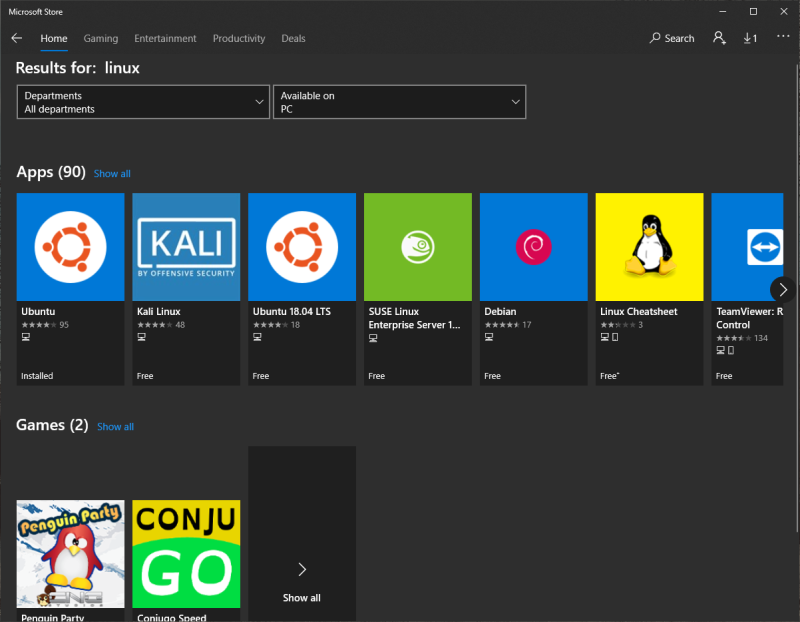
I went with Ubuntu!
Once that has installed you can load up the command prompt (as admin) and punch in a few commands to ensure the environment is ready to go
bash
Update all of the software already installed and ensure ubuntu is running the latest version
sudo apt-get update -y && sudo apt-get upgrade -y
Install the latest full version of Ruby
sudo apt-get install -y build-essential ruby-full
Ensure that all of the gems for the system are up to date
sudo gem update --system
Once all of the above is done we can then go ahead and install Jekyll
sudo gem install jekyll bundler
You can check to see if Jekyll is installed by running
jekyll -v
From the bash session you have open in the command prompt, next I need to get to the files that were stored on my local computer for which I use to build the site, to do that you can use the following command
cd "/mnt/v/development/Web Developments/CodeNameOwl"
This is going to change the directory to V:\development\Web Developments\CodeNameOwl, I then tried to serve the site and ran into an issue where some dependencies were missing, running;
bundle update
will install only the dependencies that are referenced in the GemFile also as I have my files on the local file system when you come to serve the site locally you have to run that command as sudo like so;
sudo jekyll serve
If you don’t do this, you will be met with issues relating to permissions, if you are still running into issues after running that serve command