My Current 2019 Setup
I have never done a my setup post here before, I don’t think it ever occurred to me that it might be something that people would be interested in, however my home workstation is now in a place that I am happy to share.
It is not by any stretch perfect, and there are some things that I would like to change but here it is, as of July 2019.

The desk I got from Ikea when I first moved into my house same goes for the chair and bookcase, it is functional and does the job.
The speakers that you can see just behind the monitor are Panasonic Bookshelf Speakers which are connected to a Sony STR-DE135 which goes directly to the laptop, I was given the amp and speakers for free and didn’t want to spend any more money on computer speakers so decided to use them to play my music, it has been working really well, only problem is there is no sub so some songs can sound really empty and flat.
The photos on the wall are from some of the tribute bands that I follow. I was lucky enough to get a pit pass for a local rock venue a few years ago the photos I took myself and wanted to show them off.
The laptop
The laptop is a Lenovo Thinkpad T430 it has a Intel i7 vPro processor with 8GB of ram and a 500GB hard drive. It works perfectly well however the CPU fan is really really noisy when the laptop is busy which is my only complaint – it will work until I save up to replace it.

The Keyboard
The keyboard is the newest addition to the setup, I have been using an Apple Wireless keyboard for the best part of ten years but now that my work involves more development I have had to make the switch especially as the operating system is also no longer OSX, the keys would often be in odd places making it tricky to easily reach for @ or ` when writing code.
The keyboard is a Tecknet 88 key mechanical keyboard that I found on Amazon (UK), the reviews were pretty good so after some umming and arring I bought it, it is really loud to type on however the feedback from the keys is amazing, I love to type on this thing and it even has RGB y’all.

The Monitors
The main monitor is a dell 24″ widescreen monitor the monitor to the left of that is an AOC 22″ widescreen monitor. The dell is connected to the laptop using Mini Display port and the AOC is connected using VGA as there are no more Mini Display Ports available on the laptop and I don’t have a dock that works with the laptop.
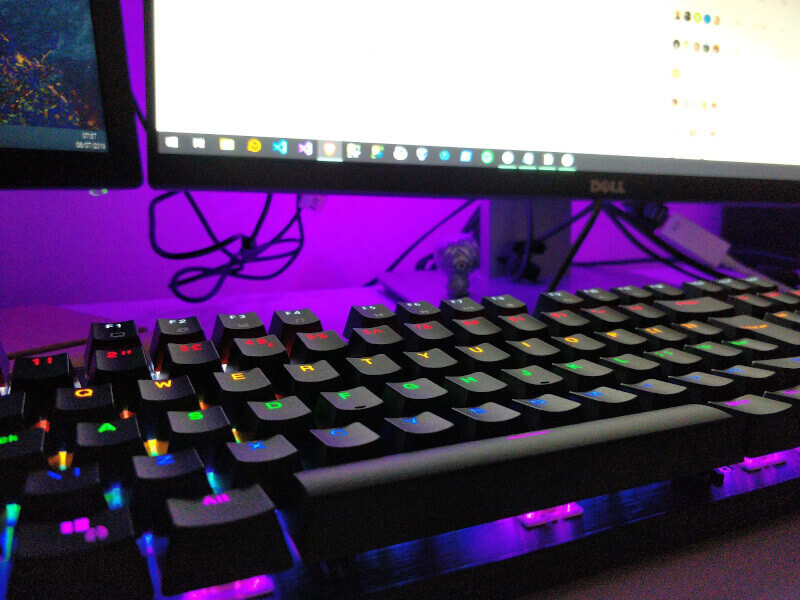
The Mouse
The mouse is a Logitech M185 Bluetooth mouse that I picked up years ago at the local supermarket when one of my other mice broke over the weekend. It has been working well for me so have had no need to replace it, plus I don’t reach for it every often unless I am scrolling Reddit or something, keyboard shortcuts are where it is at.
The Phone
Oh hi Harry! – I used to have a OnePlus 5 with 128GB of memory until it made friends with a local paving slab and smashed. I have been using an old iPhone 6 which only has 16GB of storage which is not ideal however it has been doing me really well, the battery is on the border of not making it through a full day but it is works for now.

Software
Operating System
The operating system is Windows 10 home edition, I wish I had gone for the pro version when I got the license now as I really miss the ability to RDP to other machines on the network, Windows 10 is by far my favorite flavor of Windows.
Visual Studio Code
Editing of code files is done using VS Code, that includes SQL files, PowerShell files, HTML etc.
The Theme that I am using Is called Cold Snack, I have the following Extensions Installed Code Spell Checker, Git Lens, IntelliSense for CSS, Markdown All In One.
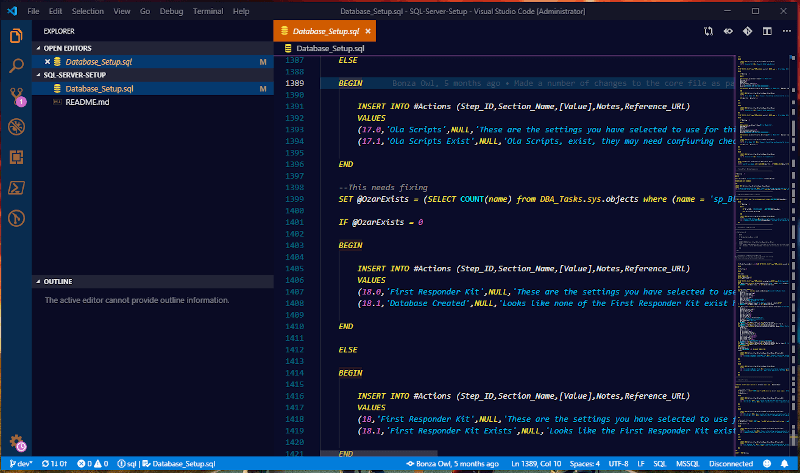
Visual Studio Community 2019
Visual Studio Community is used for anything C# related, as my day job focuses a lot of C# and ASP.net I like to have VS Community on hand so I can work on my own projects, just to keep my knowledge fresh.
Brave Browser
Based on Chromium but with less tracking it also blocks adverts by default along with attempting to serve everything through SSL by default. Really like this one so far.
SQL Management Studio 17/18
For all the SQL goodness that I can’t do in PowerShell.
Virtual Box
I use Virtual Box to spin up servers when I want to create a lab, generally I have SQL Server installed on the laptop itself but sometimes I like to try things out and not wreck my production environment, this is perfect for that.
GitKracken
I use this to manage my GitHub repos. I personally really like it, I can do lots of what it can do directly in VS however I like to manage it separately.
Spotify
I really can’t work without music.
Notion
Bit like Evernote but better.
Screen 2 Gif
Really useful for blogging, especially if I want to demonstrate something but not use 1000 screenshots, it is also really good for demonstrating bugs.
Slack
I use this for keeping up with the SQL Server Community
eM Client
I have a few different email accounts, I did toy with the idea of just using the web mail for each, it became a real pain, having my email in a desktop client keeps things manageable.
The Bookshelf
My collection of technical books and fiction started to grow when I got my own house so I decided to get a book shelf that was separate from the family one, you know the one where you keep the cook books and family friendly stories and have it next to my desk so I could easily reach for any of my books as and when they are needed. For now the following technical books are on here;
- Pro SQL Server Internals
- Troubleshooting SQL Server. A Guide for the accidental DBA
- Microsoft Visual C# Step By Step
- Lear Windows PowerShell in a month of lunches
The bookshelf also holds my small but ever growing vinyl collection.