Encryption with symmetric keys & certificates
Recently I was asked to look into the possibility of encrypting some of the column level data that is held within a SQL Server instance, not knowing where to start and not running SQL Server 2017 I set about looking for options, one of which was to use Symmetric Keys & Certificates to encrypt the data and in this post I am going to demonstrate how I did that and what I learned.
First up I created a table that would potentially hold sensitive information I could use for demonstration purposes.
USE EncryptionTest
CREATE TABLE Patients
(
PatientID INT IDENTITY(1,1) NOT NULL,
PatientNumber varchar(100),
PatientNumber_Encrypted VARBINARY(MAX) NULL,
NHSNumber varchar(12),
NHSNumber_Encrypted VARBINARY(MAX) NULL,
Forename varchar(50),
Forename_Encrypted VARBINARY(MAX) NULL,
Surname varchar(50),
Surname_Encrypted VARBINARY(MAX)
);
In this example, I am going to make use of Patients. (None of the data used in this example is real)
USE EncryptionTest
GO
CREATE MASTER KEY ENCRYPTION BY PASSWORD = 'StrongPassword1234!!';
GO
I created a master key within the database, using a strong password, recording this somewhere safe is mandatory else the data will be lost.
USE EncryptionTest
CREATE CERTIFICATE Cert1 WITH SUBJECT = 'Protect it all';
GO
I needed a self-signed certificate to secure all the data with.
USE EncryptionTest
GO
CREATE SYMMETRIC KEY Key1 WITH ALGORITHM = AES_128 ENCRYPTION BY CERTIFICATE Cert1;
GO
Once I had created the master key and certificate I could go ahead and build up the Symmetric Key
Inserting Some Data
USE EncryptionTest
INSERT INTO Patients (PatientNumber,NHSNumber,Forename,Surname)
VALUES
('UR12345679','123456789','Bonza','Owl'),
('UR22345679','223456789','Bonza','Hughes'),
('UR32345679','323456789','Bonza','Davies'),
('UR42345679','423456789','Bonza','Evans'),
('UR52345679','523456789','Bonza','Parry'),
('UR62345679','623456789','Bonza','Brown'),
('UR72345679','723456789','Bonza','Williams'),
('UR82345679','823456789','Bonza','Jones'),
('UR92345679','923456789','Bonza','Bloggs');
Once I had the master key, certificate, and Symmetric Key in place I could go ahead and insert some dummy data into our patient’s table.
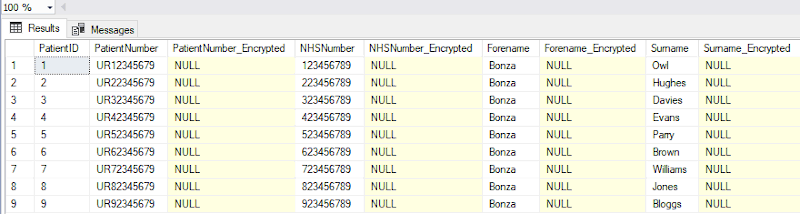
Convert
OPEN SYMMETRIC KEY Key1
DECRYPTION BY CERTIFICATE Cert1
GO
UPDATE Patients
SET
PatientNumber_Encrypted = EncryptByKey (KEY_GUID('Key1'),PatientNumber),
NHSNumber_Encrypted = EncryptByKey (KEY_GUID('Key1'),NHSNumber),
Forename_Encrypted = EncryptByKey (KEY_GUID('Key1'),Forename),
Surname_Encrypted = EncryptByKey (KEY_GUID('Key1'),Surname)
FROM
Patients
GO
CLOSE SYMMETRIC KEY Key1;
GO
This is where the magic happens.
First I need to ask SQL Server to initialize the Symmetric Key, which is decrypted using the certificate I created.
Now I need to update the sensitive columns by encrypting the data and copying that encrypted data into the column marked “_encrypted”
Once completed I need to tell SQL Server to close up the Symmetric Key.
As you can see, the data has been encrypted
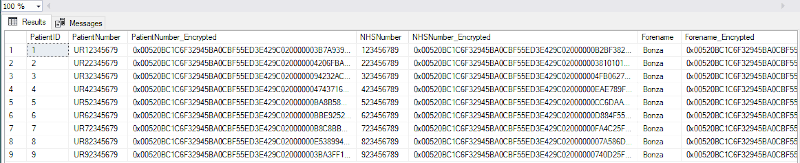
Drop & Roll
USE EncryptionTest
GO
ALTER TABLE Patients
DROP COLUMN PatientNumber;
GO
ALTER TABLE Patients
DROP COLUMN NHSNumber;
GO
ALTER TABLE Patients
DROP COLUMN Forename;
GO
ALTER TABLE Patients
DROP COLUMN Surname;
Now that the sensitive data has been encrypted, I can drop the plain text columns
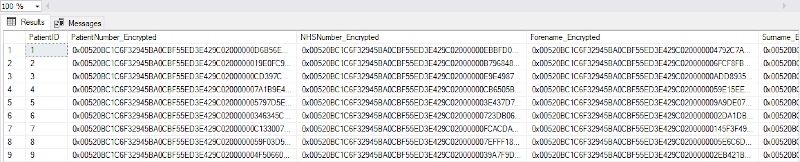
Let’s Have A Read
OPEN SYMMETRIC KEY Key1
DECRYPTION BY CERTIFICATE Cert1
SELECT
CONVERT(varchar,decryptbykey(PatientNumber_Encrypted)) as 'PatientNumber',
CONVERT(varchar,decryptbykey(NHSNumber_Encrypted)) as 'NHSNumber',
CONVERT(varchar,decryptbykey(Forename_Encrypted)) as 'Forename',
CONVERT(varchar,decryptbykey(Surname_Encrypted)) as 'Surname'
FROM
Patients
GO
CLOSE SYMMETRIC KEY Key1
GO
The above example shows how to read the data from the encrypted columns.
As you can see, the data is returned as expected.
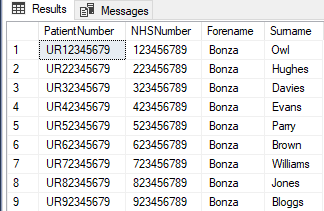
Insert Some More
OPEN SYMMETRIC KEY Key1
DECRYPTION BY CERTIFICATE Cert1
INSERT INTO Patients (PatientNumber_Encrypted,NHSNumber_Encrypted,Forename_Encrypted,Surname_Encrypted)
VALUES
(
ENCRYPTBYKEY(Key_Guid('Key1'),CONVERT(varchar,'UR102345679')),ENCRYPTBYKEY(Key_Guid('Key1'),CONVERT(varchar,'103456789')),ENCRYPTBYKEY(Key_Guid('Key1'),CONVERT(varchar,'Bonza')),ENCRYPTBYKEY(Key_Guid('Key1'),CONVERT(varchar,'Doe')))
GO
The above example shows how to go about adding more data into the encrypted columns.
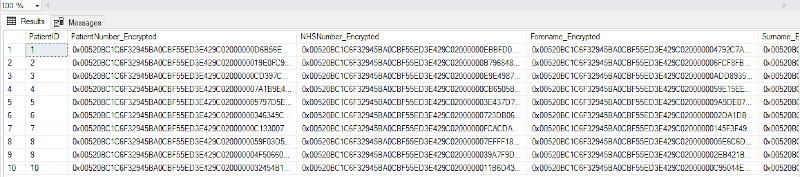
OPEN SYMMETRIC KEY Key1
DECRYPTION BY CERTIFICATE Cert1
SELECT
CONVERT(varchar,decryptbykey(PatientNumber_Encrypted)) as 'PatientNumber',
CONVERT(varchar,decryptbykey(NHSNumber_Encrypted)) as 'NHSNumber',
CONVERT(varchar,decryptbykey(Forename_Encrypted)) as 'Forename',
CONVERT(varchar,decryptbykey(Surname_Encrypted)) as 'Surname'
FROM
Patients
GO
CLOSE SYMMETRIC KEY Key1
GO
Finally, using the above you can see that PatientNumber UR102345679 was added successfully, encrypted and read back by SQL Server.
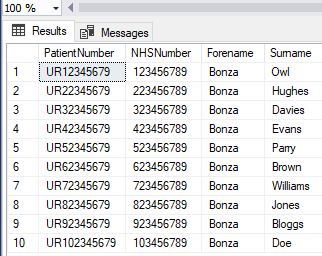
Performance wise this would be extremely horrible, it isn’t recommended to encrypt a primary key column, in production, there would be another column that would be the primary key and live within the index however this is for demonstration purposes only.
Backup Them Keys
It is a really good idea to back up the certificate, you can do this easily with DbaTools
Backup-DbaDBCertificate -SqlInstance localhost -Database EncryptionTest -Path C:\Temp\Certs -EncryptionPassword (ConvertTo-SecureString -Force -AsPlainText StrongPassword123!)
In addition, you may want to back up the master key too
Backup-DbaDBMasterKey -SqlInstance localhost -Database EncryptionTest -Path C:\Temp\Certs
This will prompt for a password, once provided, the master key will be backed up.